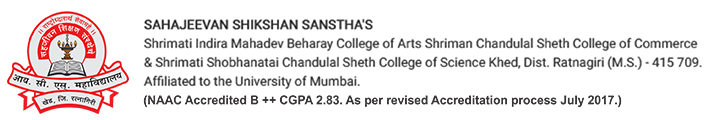1. Zoology Lab


2.Chemistry Lab
3.Computer Lab
Total 50 Computers in lab with following confirmation
Hardware:
1. Intel Motherboard-H 61,H81.1. Intel Motherboard-H 61,H81
.2. Hard Disk-1 TB.
3. RAM-4 GB,
4. Monitors-Dell.
5. Dell C.P.U, Keyboards and Mouse
.6. Processors-Intel I3,I5.
7. Printers-4 Hp and 4 Cannon Laser Printer with Scanner & Xerox Machine.
8. 24 hr UPS Backup System.
9. Hp Laptop with high configuration.
10. Projectors-Epson and Sharp.
Server:
⦁ Intel® Xeon® E5-2600 v3 product family Intel® Xeon® E5-2600 v4 product family
⦁ Intel® Xeon® E5-2600 v3 product family Intel® Xeon® E5-2600 v4 product familyProcessor core available
- 14 or 12 or 10 or 8 or 6 or 4Processor cache
- 10 MB LLC 15 MB LLC 20 MB LLC 25 MB LLC 30 MB LLC 35 MB LLCProcessor speed
- 3.0 GHzPower supply type
- 2 Entry-level Expansion slots
- 3 maximum, for detailed descriptions reference the QuickSpecsMaximum memory
- 256 GBMemory slots
- 8 DIMM slotsMemory type
- HPE DDR4 SmartMemoryMemory protection features
- Memory Online Spare ModeDrive description
- (4) LFF SAS/SATA/SSD or
- Hot plug and/or Non-hot plug, depending on modelSystem fan features
- Hot swap redundant optionalNetwork controller
- 1 Gb HPE 361i Ethernet adapter, optional FlexibleLOM on riser, depending on modelStorage controller
- HPE Dynamic Smart Array B140i or HPE H240 Host Bus Adapter or HPE Smart Array P440/4 GB, depending on modelInfrastructure management
- Standard: HPE iLO Management with Intelligent Provisioning Optional: HPE iLO Essentials, HPE iLO Scale-Out and HPE iLO Advanced




4.Physics Lab
5.Zoology Lab